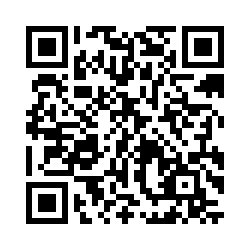Add friends on LINE using a QR code
Open the LINE app > Go to the Friends tab > Tap the "Add friends" icon at the top right corner.
Then select "QR code" and scan the QR code.
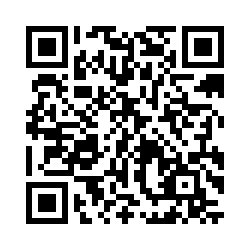
Add friends on LINE using a QR code
Open the LINE app > Go to the Friends tab > Tap the "Add friends" icon at the top right corner.
Then select "QR code" and scan the QR code.